Hello Cricket Wireless Customers!
It just got easier to enjoy your favorite music on your phone. AFTER you’ve added the Deezer from Cricket Free Trial* to your Cricket plan in a Store or in My Account, simply take the following steps to create a Deezer account.
This short video is a visual guide to the following steps:
1. Click the link in the text you receive from Cricket or go to http://dzr.fm/cricket
2. Set-up your Deezer account by first entering your Cricket phone number and the one-time authorization code received by text and then creating a username and password.
3. Download the Deezer app and login to start playing your favorite songs!
https://youtu.be/tE1ctbaNCaM
*You will automatically be charged $6/mo. after your trial expires.