Today we’re pleased to announce our integration with Google’s Chromecast, seamlessly uniting music, mobile, and TV for the ultimate home entertainment experience. Using the latest version of the Deezer app, as a Premium+ subscriber you will now be able to access all the features you love on your TV using Chromecast.
The integration includes the introduction of a new feature which allows multiple Deezer users to interact with the app on one TV at the same time. You can combine your own favourite tracks with those of your friends, along with recommendations from the Deezer Editors. No more fighting over what to play next – simply use your mobile like a remote control to navigate the Deezer app and find your favourite artists. In addition, a new optimised design puts cover art firmly in the spotlight, meaning your music has never sounded, or looked, better!
Daniel Marhely, founder, Deezer said: “We want music fans to enjoy music discovery without limits. We are already available on more devices than anyone else and believe that by integrating with Chromecast we can break down musical barriers even further.“
Download the Deezer app for iPhone and Android, plug in your Chromecast to the HDMI port on your TV, and start casting your favourite music!
Deezer for Chromecast is available from 25th June to Premium+ subscribers in the following countries: Brazil, South Korea, Australia, Canada, Switzerland, Belgium, Netherlands, Finland, Sweden, Norway, France, Germany, England, Spain, and Portugal.