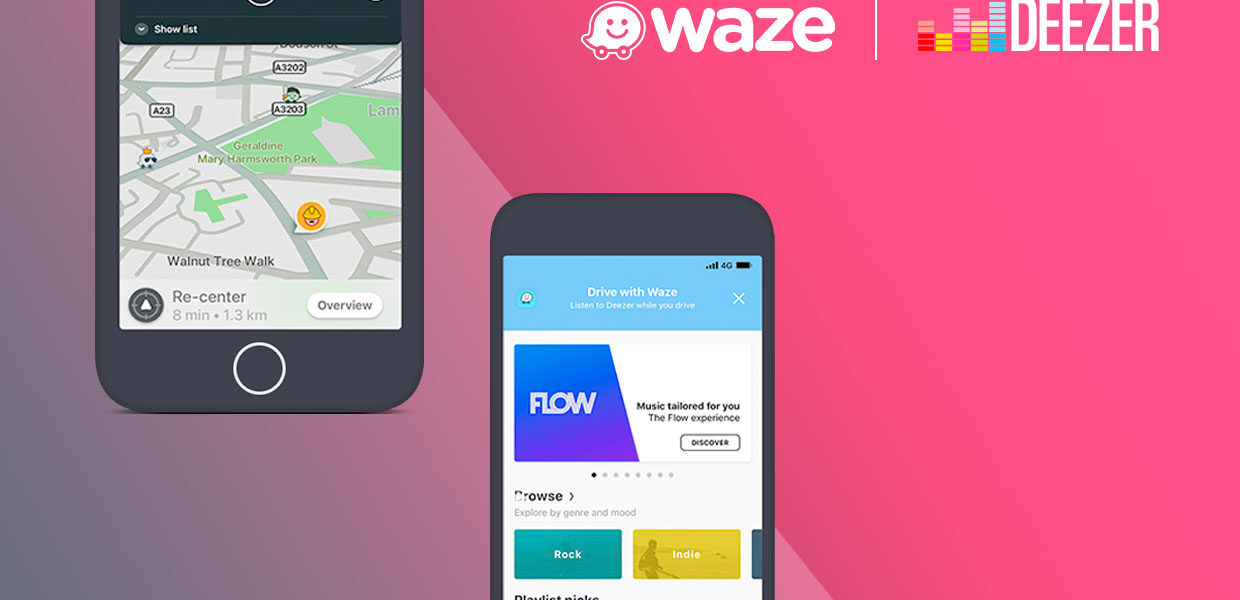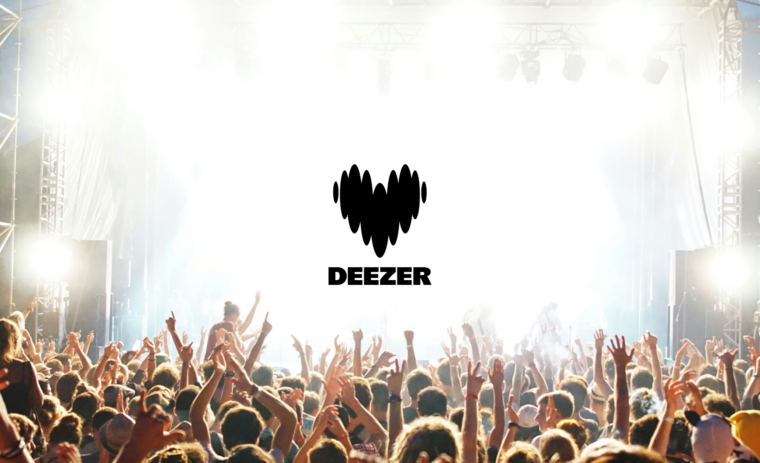Mountain View, CA – October 29, 2018 – Waze, the platform bringing together communities on and off the road, today announced the beta release of the Waze Audio Player: an embedded audio player giving drivers an easy way to listen to music, podcasts, audiobooks, news and more – all while safely navigating.
Mountain View, CA – October 29, 2018 – Waze, the platform bringing together communities on and off the road, today announced the beta release of the Waze Audio Player: an embedded audio player giving drivers an easy way to listen to music, podcasts, audiobooks, news and more – all while safely navigating.
Inspired by the positive user feedback from its first audio integration with Spotify launched in March 2017, Waze is launching a full service audio player for every taste and genre by partnering with the world’s leading audio platforms to seamlessly deliver music, podcasts, audiobooks, news, and more.
In this beta release, members of Waze’s global Beta Community will be able to try out a broad selection of content from seven new partners, including Deezer. These partners have integrated their audio experience into Waze by using a new suite of developer tools, called the Waze Audio Kit.
We’re thrilled to be introducing the Waze Audio Player, and announcing our partnerships with the top mobile audio platforms in the industry,” said Adam Fried, Head of Global Partnerships at Waze. “We’re dedicated to giving our users the best possible experience in the car. Now we’re able to make their drives even more enjoyable by seamlessly and safely delivering their favorite audio content while they’re on the road. On top of this, our partners will also be able to create a personalized listening experience for their users by integrating with our Waze Audio Kit.”
To use the Waze Audio Player,
- Open the Waze app
- If you already have one of the supported music apps installed, Waze will detect that automatically and present a music note icon on your map.
- Tap the music note icon to select your audio app and start enjoying your audio content directly from Waze.
- To change which audio partner app you’re listening to, tap the music note icon and then “change app”
- After connecting your preferred audio app, control your audio content using the forward, backward and pause icons. You can also save content to your library by hitting the “plus” or “heart” icon.
- You can access more content from the audio app such as playlists, radio stations, and saved songs by selecting the “show list” button.
- For additional functionality, switch to the app by tapping its icon
Waze Audio Player will start rolling out to members of the Waze Beta Community starting today, and will begin rolling out to all Waze users in the coming weeks. To sign up to the Waze Beta Community, please follow this link. To integrate your audio app with Waze, apply for the Waze Audio Kit here.